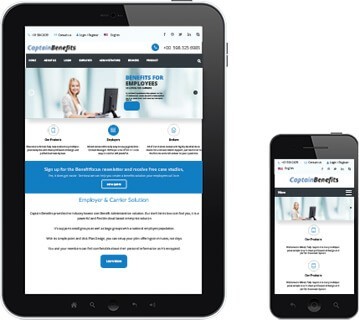
The Employee Portal provides the Employee full access to their Personal and Benefits Information. Depending on the type of access granted, the Employee Portal can allow the Employee to manage life events, including
The portal automatically verifies the eligibility of their current elections. If they are not eligible based on their new address:
 Your Choices
Your ChoicesEnrollment Windows are used to control life events and the period in which the Employee must complete the event.
The Enrollment Process provides a simple step-by-step process where they will:
 Plan Selection
Plan Selection Compare Plan Summaries
Compare Plan Summaries Confirmation Of Choices
Confirmation Of Choices